How to add a new post? Audio message
- Click "+" at the bottom of your screen.
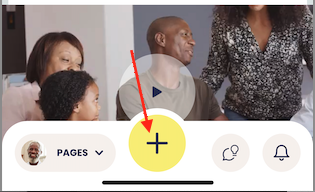
- Select "Audio".
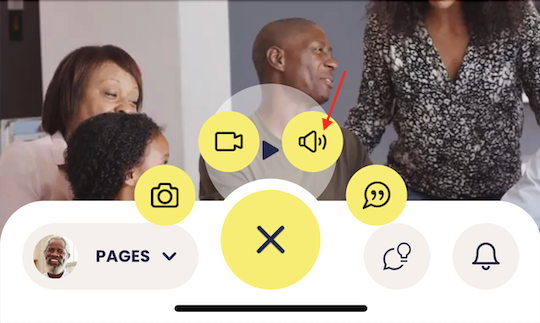
- Click the red "record" button. (Max recording time: 3 minutes)
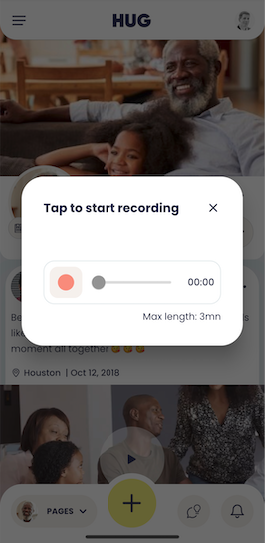
- Click the red "record" button to end your recording.
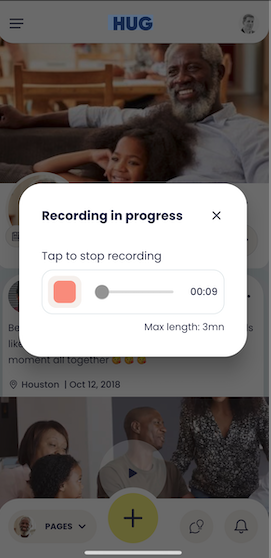
- Play your recording then click "CONFIRM" to use it. Click "CANCEL" to record it again.
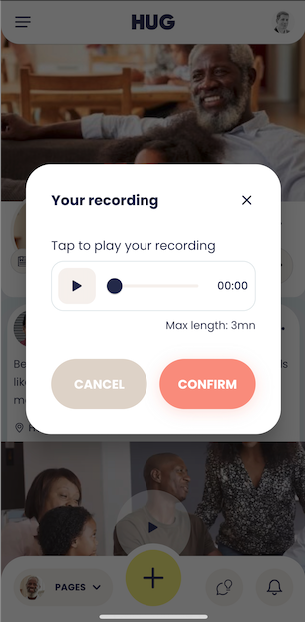
- You can write a text caption.
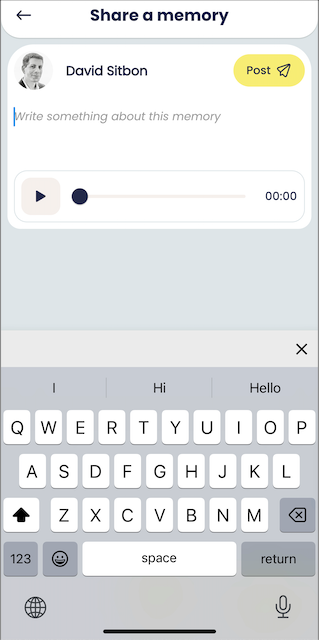
- Click "Post" to add your content.
