How to comment on a post or reply to a comment?
- Comment on a post: Click on the comment button at the right bottom of a post.

- Enter your comment.
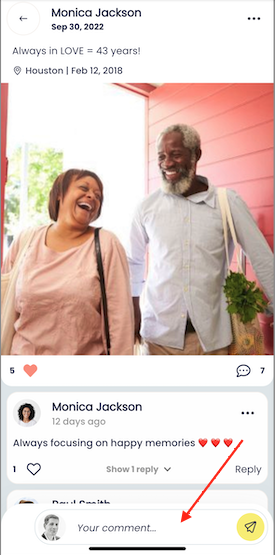
- Click on the yellow send button.
- Reply to a comment: Click "Reply" on the bottom right of the comment you want to reply to.
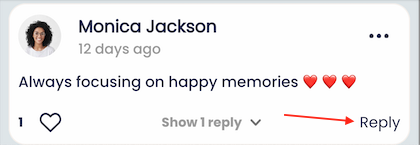
- It will open a new window where you can reply directly to the person who left a comment on the post. Enter your reply and click on the yellow send button.
- Your reply will be shown under "show x reply"
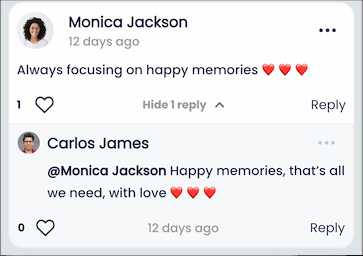
- HUG offers 1 level of reply. So if someone replies to your response, it will be shown under the main comment.
