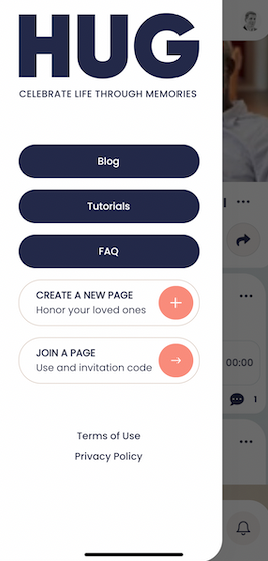How to join a page with an invitation code
You can join a page from different access.
- 1. First time users, before log-in to our app, tap JOIN A PAGE WITH A CODE
(You will need the code to join the page)
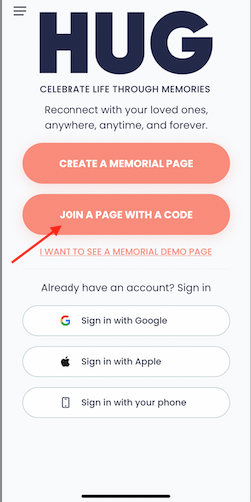
- you will need to sign in.
This process is straightforward! Select Google or Apple or sign in with your phone number.
HUG asks for minimal personal information: First name and last name to be able to display your name to your friends & family.
- Enter the invitation code
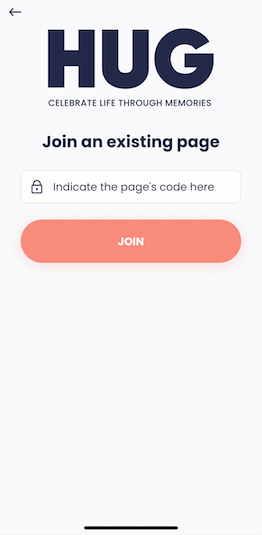
- Indicate how this person related to you?
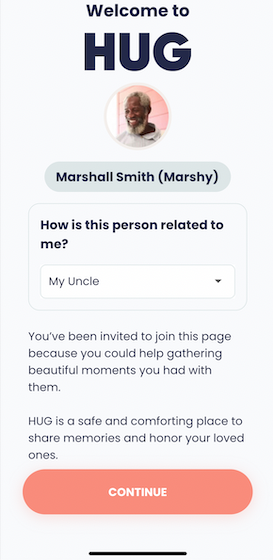
- Tap CONTINUE.
Welcome to HUG.
2. Already HUG's member? Log in and tap PAGES at the left bottom
- Tap JOIN A PAGE, Then follow the steps above (you won't need to log in though).
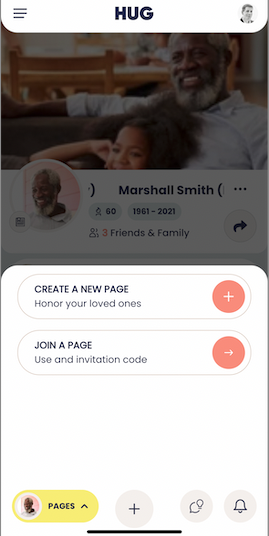
OR open the menu at the top left
- Tap JOIN A PAGE, Then follow the steps above (you won't need to log in though).