(admin) How to add/edit a biography?
- Click the three dots next to the name of the page.
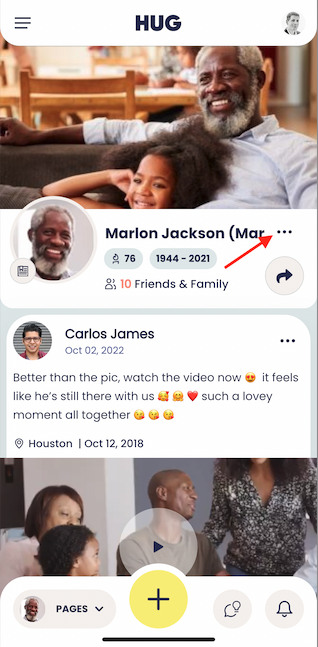
- Click "Edit this page".
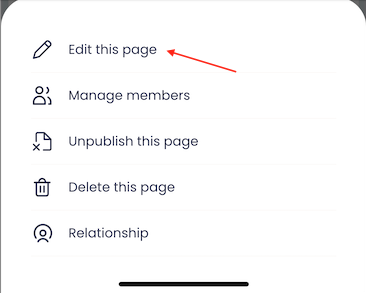
- Scroll down and add a biography.
First, write a summary to be displayed under the picture. Then, write a detailed biography of your loved one.
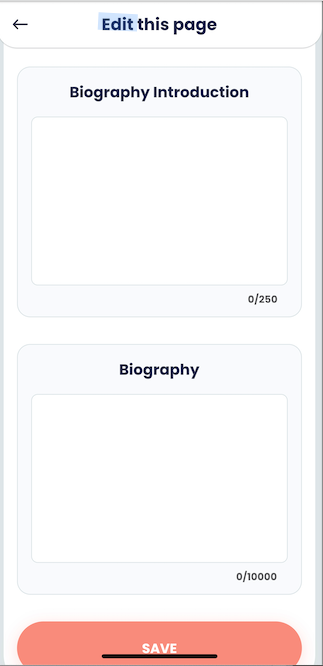
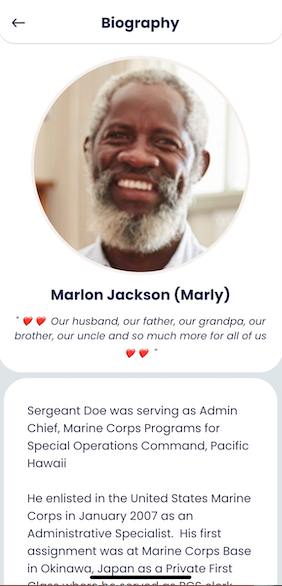
- Click "Save" at the bottom of the page to save your changes.
- Users can access the biography by clicking on the profile.

