(admin) How to create a page with 2 loved ones on the same page?
1. You can do it during the initial phase. (create a new page)
- Click "+" next to "Add another person" to this page.
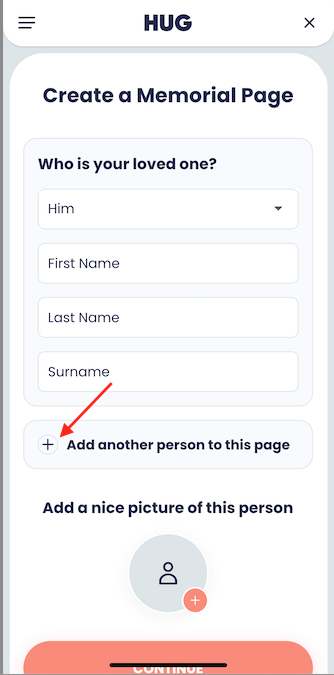
- It will open a new form.
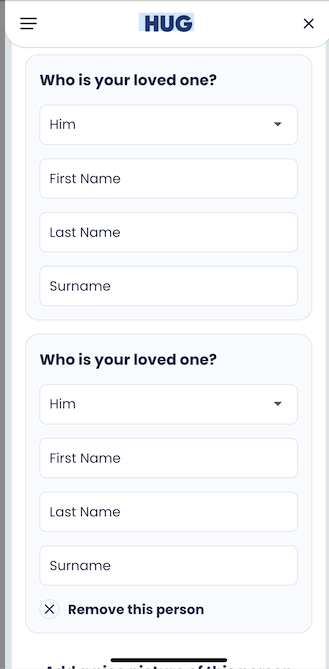
- Fill out the form then follow the next steps.
2. You can also do it after creating a page. Click the three dots next to the name of the page.
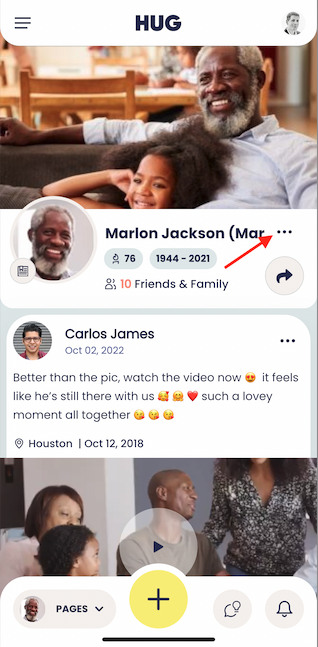
- Click "Edit this page".
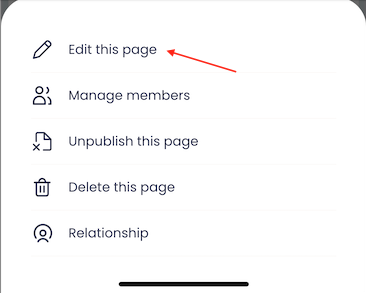
- Click "+" next to "Add another person" to this page.
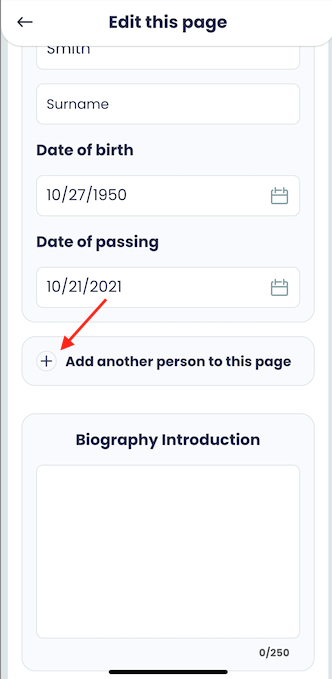
- Fill out the form.
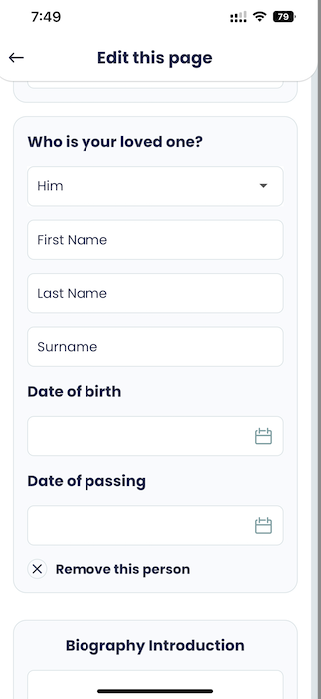
- Click "Save" at the bottom of the page to save your changes.
