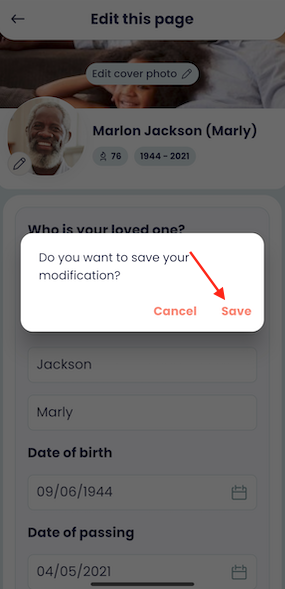(admin) How to change the profile picture of my memorial page?
*This feature request admin access*
- Sign-in to your account.
- Select the HUG page you want to edit.
- Click the three dots next to the name.
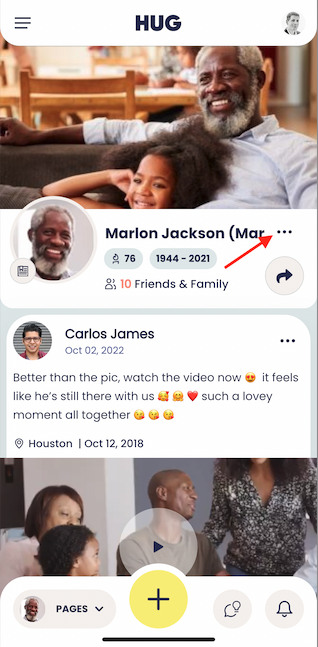
- Click "Edit this page" from the open menu.
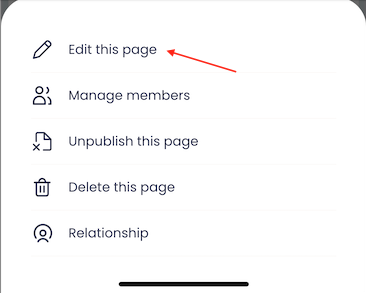
- Follow the red arrow.
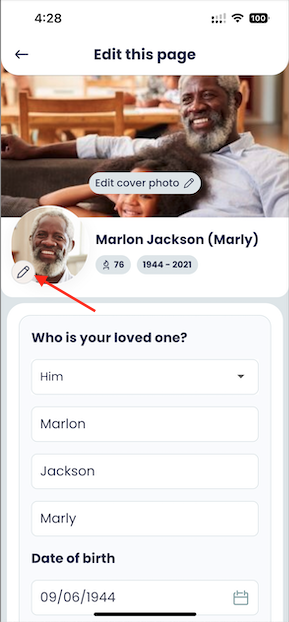
- Select "Take a picture" or "Choose from gallery".
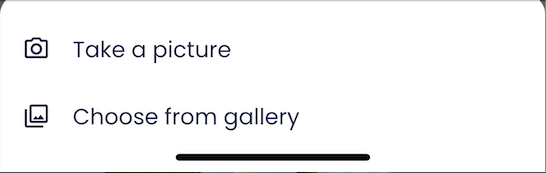
- Once you have selected your picture you will be able to adjust the frame inside the circle.

- Exit this page by clicking on the black arrow on the top left corner
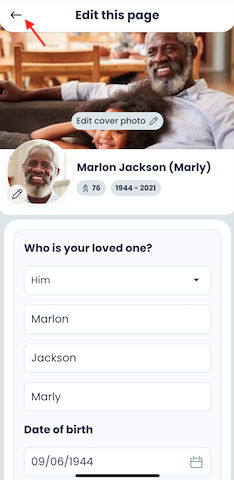
- Click "save". You're all set! 💫